既上次將回應者頭像多加個框框後,這次魚兒在網路上找了閃框的圖片,試後效果還不錯,有興趣者可以玩玩唷!
這次閃框圖片已去背,深色、淺色背景均可使用!
【CSS語法】
.post-photo{
float:left ;
background-image:url(http://blog.roodo.com/miaupau/29274ff4.gif);
background-repeat:no-repeat;
width:150px;
height:121px;
margin:5px 2px;
}
.post-photo img {
width: 85px;
height: 85px;
border-bottom:1px solid #BBBBBB;
border-right:1px solid #BBBBBB;
margin-top:25px;
margin-left:33px;
}
【語法說明】
*圖片來源→非主流閃圖
全站熱搜
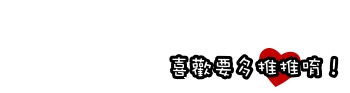




 留言列表
留言列表

